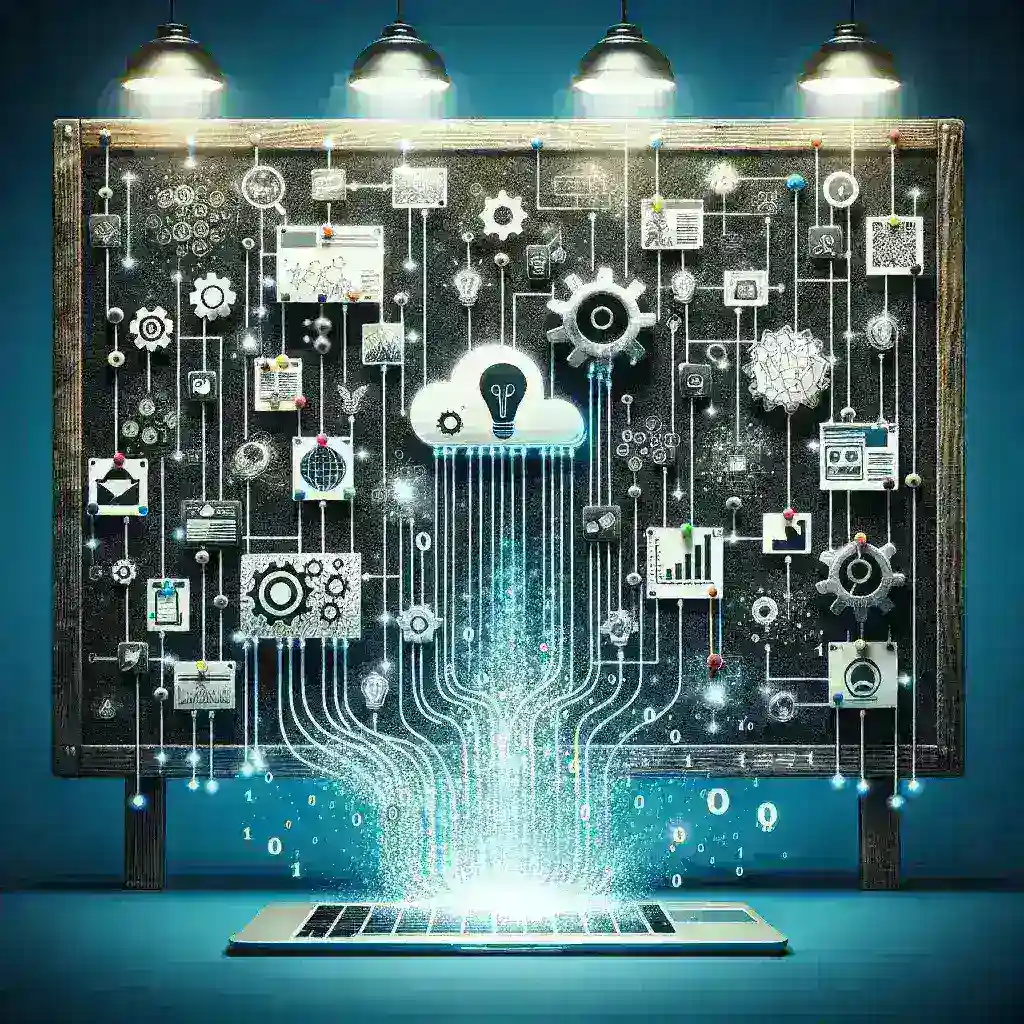Pinterest is a visual discovery platform that allows users to find and save ideas for projects, recipes, fashion, and more. However, what many marketers and content creators might not realize is its potential for driving significant traffic to tech-related content. This guide will walk you through various strategies and best practices to help you effectively use Pinterest to boost the visibility and engagement of your tech content.
Why Pinterest for Tech Content?
Pinterest has over 400 million monthly active users, making it a vast pool of potential visitors. While it may seem more inclined towards lifestyle and DIY content, tech enthusiasts also frequent the platform to find innovative gadgets, tutorials, and insights. By tailoring your approach, you can tap into this audience and direct them to your tech blog, e-commerce site, or other digital properties.
Optimizing Your Pinterest Profile
Before diving into creating content, ensure your Pinterest profile is optimized for tech. Here are some key steps:
- Choose a Relevant Username: Make it easy for users to recognize your brand or niche. For example, TechSavvyTips or GadgetCentral.
- Complete Your Bio: Use your bio to clearly state what your account offers. Include keywords like tech reviews, gadget guides, and innovative technology.
- Add a Profile Picture: Use a high-quality image that represents your brand. If you have a logo, this is the perfect place to showcase it.
- Verify Your Website: Linking your website to your Pinterest profile boosts credibility and makes it easier for users to find your content.
Creating Engaging Tech Pins
The heart of Pinterest is the pin. Each pin you create should be designed to grab attention and provide value. Here’s how to do it:
- Use High-Quality Images: Pinterest is a visual platform, so invest in professional-looking images. Infographics, product shots, and step-by-step visuals work exceptionally well.
- Optimize Pin Descriptions: Write clear, concise, and keyword-rich descriptions. Use terms like smartphone tips, PC builds, and tech news.
- Incorporate Rich Pins: Rich Pins provide more context and information directly on the pin. For tech content, consider using Product Pins to display prices, availability, and where to buy.
- Utilize Boardless Pins: These allow you to pin directly without adding to a board, which can be useful for time-sensitive or highly specific content.
Organizing Your Boards
Boards are where you organize your pins, and they play a crucial role in user navigation and discovery. Here are some tips:
- Create Themed Boards: Group your pins into categories such as Smart Home Devices, Coding Tutorials, and Future Technology.
- Use Descriptive Titles: Ensure your board titles are descriptive and include relevant keywords. For example, 10 Must-Have Gadgets for Tech Enthusiasts.
- Add Detailed Descriptions: Write detailed descriptions for each board, highlighting the type of content users can expect. This helps with both user engagement and SEO.
- Collaborate on Boards: Invite others to contribute to your boards. This increases the number of eyes on your content and can lead to more shares and saves.
Leveraging SEO on Pinterest
Just like any other platform, optimizing for search is crucial on Pinterest. Here’s how to do it:
- Use Keywords in Pin Descriptions: Incorporate long-tail keywords into your pin descriptions to improve discoverability. For instance, how to build a gaming PC or best smartphone accessories for productivity.
- Utilize Hashtags: Pinterest supports hashtags, which can help your pins get discovered in searches. Use relevant hashtags like #TechTips, #Gadgets, and #TechNews.
- Optimize Pin Titles: Keep your pin titles short but descriptive, including primary keywords. For example, Top 10 Smartphones for 2023.
- Leverage SEO Best Practices: Use alt text for images, optimize your domain verification, and make sure your website’s meta tags are Pinterest-friendly.
Engaging with the Pinterest Community
Building a community on Pinterest is essential for sustained growth and traffic. Here’s how to engage effectively:
- Follow and Engage with Users: Follow users who are interested in tech, and interact with their pins and boards. Liking, commenting, and sharing their content can build reciprocal relationships.
- Join Group Boards: Participate in group boards focused on tech topics. This can significantly increase the reach of your pins.
- Create Collaborative Boards: Invite influencers and other tech enthusiasts to collaborate on your boards. Their followers are likely to be interested in your content as well.
- Respond to Comments: Be active in the comments section of your pins. Responding to questions and providing additional information can keep users engaged and coming back.
Promoting Your Tech Content
Promotion is key to getting your tech content seen on Pinterest. Here are some strategies:
- Utilize Promoted Pins: Pinterest’s advertising feature, Promoted Pins, can help you reach a larger audience. Target specific demographics and interests to ensure your content reaches the right people.
- Pin Regularly: Consistency is important. Aim to pin at least once a day, with a mix of original and curated content.
- Use Pinterest Analytics: Monitor the performance of your pins and boards using Pinterest Analytics. This will help you understand what works and refine your strategy.
- Schedule Pins Strategically: Use tools like Tailwind or Buffer to schedule your pins at optimal times. Timing can greatly affect engagement and visibility.
Creating Viral Tech Content
To truly drive significant traffic, aim to create viral content. Here are some ideas:
- DIY Tech Projects: Tutorials on building gadgets or customizing tech setups can go viral due to their practical value.
- Infographics: Visual representations of complex tech topics can be highly shareable. For example, an infographic comparing different smartphone models.
- Behind-the-Scenes Content: Give users a sneak peek into your tech development process or how you test products. This adds a personal touch and can spark interest.
- Seasonal and Trending Content: Stay on top of tech trends and seasonal events. Creating content around new product launches or holiday tech gifts can attract a lot of attention.
Analyzing and Refining Your Strategy
Continuous improvement is vital for success on Pinterest. Here’s how to analyze and refine your strategy:
- Track Engagement Metrics: Monitor likes, repins, clicks, and saves to see which types of content perform best.
- Experiment with Different Formats: Try out different pin formats, such as video pins orCarousel Pins, to see what resonates most with your audience.
- Learn from Competitors: Study successful tech accounts on Pinterest. Note what they’re doing well and incorporate those strategies into your own approach.
- Update Old Pins: Refresh and update old pins with new information or images. This can breathe new life into existing content and keep it relevant.
Integrating Pinterest with Other Marketing Channels
Pinterest doesn’t exist in isolation. Integrate it with your other marketing efforts for maximum impact:
- Social Media Cross-Promotion: Share your Pinterest boards and pins on platforms like Twitter, Facebook, and Instagram to drive more traffic.
- Email Marketing: Include links to your Pinterest boards in your email newsletters. This can encourage subscribers to explore your content on Pinterest.
- Website Integration: Add a Pinterest button to your tech articles. This makes it easy for readers to save and share your content.
- SEO Synergy: Ensure your blog posts and website content are optimized for the same keywords you use on Pinterest. This creates a seamless experience for users coming from Pinterest.
Conclusion
Pinterest is a goldmine for driving traffic to tech content. By optimizing your profile, creating engaging pins, leveraging SEO, engaging with the community, promoting your content, and integrating with other marketing channels, you can significantly boost your online presence and attract a global audience. Start implementing these strategies today and watch your tech content gain traction on one of the most visually-driven platforms on the internet.