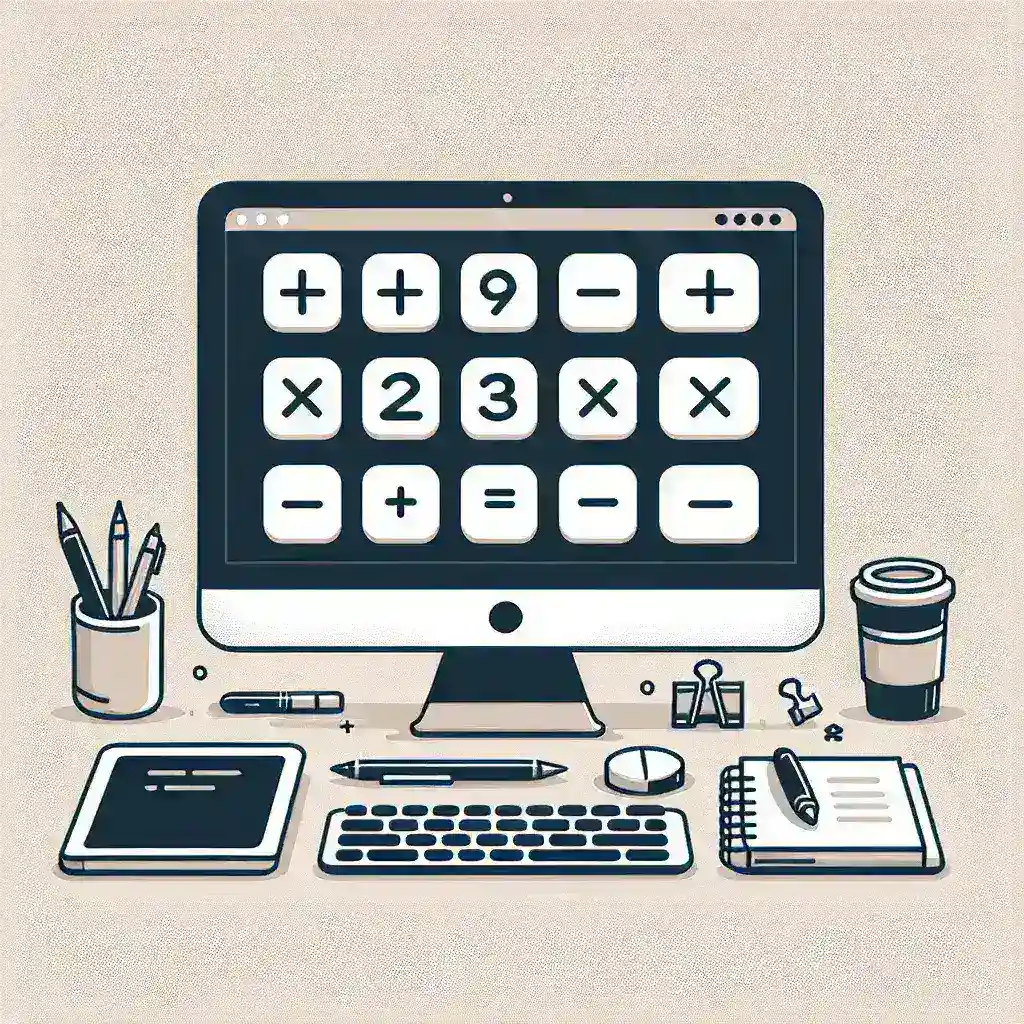In today’s digital age, accessing a calculator is easier than ever, thanks to Google. The Google Calculator is a versatile tool that can handle everything from simple arithmetic to complex mathematical functions. Whether you’re a student, professional, or just someone who needs to perform quick calculations, understanding how to use the Google Calculator can save you time and effort. This article will walk you through the steps to effectively utilize this powerful tool and explore its various features.
Understanding the Basics
First, let’s start with the basics. The Google Calculator can be accessed in several ways, including via Google Search, Google Assistant, and the Google Calculator app on Android devices.
| Methods to Access Google Calculator | Instructions |
|---|---|
| Google Search | Type any mathematical expression directly into the Google search bar and hit enter. |
| Google Assistant | Use voice commands like “Hey Google, what’s 25 times 6?” |
| Google Calculator App | Download and install the Google Calculator app from the Google Play Store. |
Simple Calculations
For basic arithmetic operations like addition, subtraction, multiplication, and division, simply type your expression directly into the Google search bar. Examples of simple calculations you can perform include:
- Addition: Enter “34 + 45” in the search bar.
- Subtraction: Enter “89 – 26”.
- Multiplication: Enter “7 * 8”.
- Division: Enter “56 / 7”.
Advanced Mathematical Functions
The Google Calculator can also handle more complex mathematical functions such as trigonometry, logarithms, and exponents. Here are some examples:
- Trigonometry: Enter “sin(30 degrees)” or “cos(45 degrees)”.
- Logarithms: Enter “log(100)” or “ln(2)”.
- Exponents: Enter “2^10” or “3^3”.
To switch between degrees and radians for trigonometric functions, you can use the dropdown menu in the Google Calculator interface.
Unit Conversions
Aside from numeric calculations, the Google Calculator is also capable of performing various unit conversions. You can convert units of measurement such as length, weight, temperature, and more. Here are some examples:
- Length: Convert “5 kilometers to miles”.
- Weight: Convert “200 pounds to kilograms”.
- Temperature: Convert “37 Celsius to Fahrenheit”.
Currency Conversions
The Google Calculator can also handle currency conversions, offering real-time exchange rates. For example, you can convert “100 USD to EUR” to get the current exchange rate.
Tips and Tricks
To maximize your use of the Google Calculator, consider these tips and tricks:
- Use Keyboard Shortcuts: For quick access, use symbols and abbreviations. For example, use “sqrt” for square root and “^” for exponents.
- Understand the Order of Operations: Google Calculator follows the standard order of operations (Parentheses, Exponents, Multiplication and Division, Addition and Subtraction).
- Save Frequent Calculations: For repeated use, save your frequent calculations by bookmarking the search query results.
- Use Google Sheets: For complex and multiple calculations, use Google Sheets which integrates seamlessly with Google Calculator for mathematical functions.
Common Issues and Solutions
Here are some common issues users face when using the Google Calculator and their solutions:
- Incorrect Syntax: Ensure you are following the correct mathematical syntax. For instance, use “5*3” instead of “5×3”.
- Unsupported Functions: Some advanced functions may not be supported directly. Try breaking down the function into simpler parts.
- No Internet Access: The Google Calculator requires an internet connection. For offline use, consider downloading the Google Calculator app.
Conclusion
The Google Calculator is an indispensable tool for anyone needing quick and reliable calculations. From basic arithmetic to complex mathematical conversions and real-time currency rates, this tool is versatile and user-friendly. By understanding its features and functionalities, you can maximize its use for your day-to-day tasks. Whether you’re accessing it through Google Search, Google Assistant, or the Google Calculator app, having this powerful tool at your fingertips can significantly increase your productivity.